More Features at your fingertips
The BETA International Event App has been developed to help you get even more out of your visit. You can log in easily via your confirmation email, or your app access email. This is the easiest way to access the app, because it will log you directly into your own account – no passwords or codes needed!
Once logged in on your mobile, install the app, or add it to your home screen. The process differs slightly, depending on device and browser.
For most Android phones, once the app is open in your mobile browser, head to the ‘Install Guide’ page, and click the ‘Install’ button. For iPhones you will generally need to find the share icon and scroll to ‘Add to Home screen’.
Confirm the action, then the app will behave like any other app on your device.
Remember to allow notifications to ensure you don’t miss anything!
The app will be available nearer to the event, you'll receive an email with login instructions.
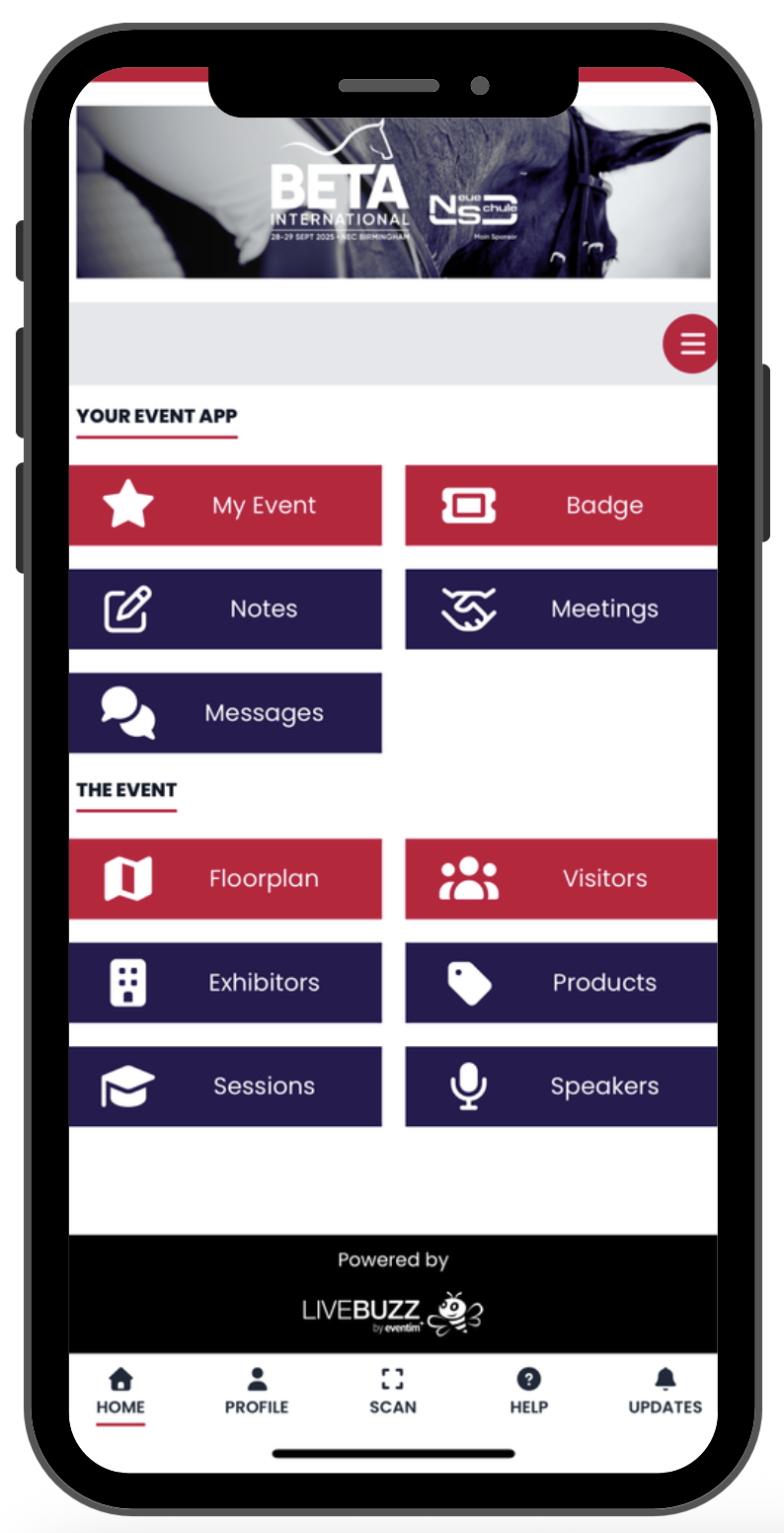
Scan Badges
Scanning badges adds the badge owner to your Favourites.
Scan other visitors’ badges to view their app profile. From here, you can connect via social media if profiles have been completed. Scan exhibitor badges to remember which companies you are interested in. Exhibitors will be able to see if you have added them to your favourites.
Favourite Content
Create your event schedule by adding sessions to your favourites. You can do this by tapping the star icon next to sessions. You can also add People, Exhibitors, Products and Speakers to your favourites in the app, making these easy to access before, during and after the show in ‘My Event’.
Sync your timeline to your mobile calendar to easily manage your day.

